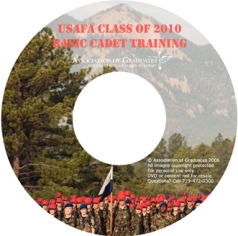|
1015 MDT
WebGuy
I finished the online
ordering for the AOG's 2010 Photo DVD. I used our
Event Registration software to do it, so I'm going to walk
you through the ordering below.
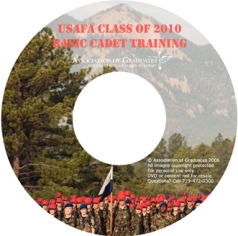
(1) The Photo DVD contains almost 3,600 photos taken by the
AOG photographer, WebGuy, and Webgal.
(2) Photos are higher resolution than versions posted in AOG
Photo Galleries and the WebGuy pages.
(3) Once you have the Photo DVD, you can use it for personal
(non-commercial) purposes.
I have the link to order the DVD below. Before you go
there, please read the following instructions. It will
make it seem much clearer. On the ordering site, you
will see these options:
If you are an AOG Member, you can choose one of the top two
options.
If you are not an AOG Member, you can choose one of the the
bottom two options.
Once you put in the quantity, you can move to the User
Information.
If you are already registered on the AOG site, you can enter
as a Registered User. This will pre-populate the
address portion of the order form.
If you have not already registered, or if you have forgotten
your Username and Password, simply go in as a Guest.
Not a problem. You will just need to type in more
information.
When you get to the next
page, it will make you select "Yes" or "No" for Base Access
Required. Just select No. As mentioned above, I
used software normally used for events, so it has a required
field to ask you that. Sorry.
Once you have paid online, you will receive an email receipt
and so will I. If you choose to pick it up on
September 1st, I'll see you then. If you choose to
have me ship it, I plan to put them in the mail on September
5th or 6th.
To order, you need to click
on this link:
http://www.usafa.org/cgi-any/activities.dll/show?id=96&bid=&template=event_register.htm
1130 MDT
WebGuy
So far, so good on the ordering.
The only glitch has been one person who did not want to pay
by credit card, but selected the option to print the form
and pay by check. When that option is selected, the
order is not recorded electronically since you have decided
to default to the hardcopy paper form and submit it
manually. That method works also, but I won't see the
form until you mail it in or fax it in. This early in
the ordering, I don't see a problem since we are having
1,000 produced. If I start to run out, I'll let you
know that numbers are limited.
Since I'm logged in, I'll also let you know how to find us
on September 1st. If it runs like last year, most of
the organizations will have tables/booths set up down in the
Arnold Hall Ballroom. The AOG will be one of them.
There should be a sign that reads "AOG" as well as our large
kiosk that will have "Association of Graduates" on it.
When you get to the table, you will see me with a button
that says "WebGuy". I got this from
AcademyMementos,
the same people who did the flags for Acceptance Day.
They did a button for me last year, so I called them up and
requested a new one as well as one for WebGal. So, we
should be a matched set. Once they get the buttons
done, I'll tell you what they look like. Or if they
snap picture of it, I'll ask them to put it up on their site
next to their 2010 buttons.
Hint, Hint to AcademyMementos. Can I get my button in
a "manly blue" this year instead of last year's color?
Once you get to the table, I'll have the DVDs in
alphabetical order by the last name on the order form to
speed things up.
1315 MDT
WebGuy
Reminder 453:
Remember, this is NOT the Basic Cadet Training DVD sold by
Cadet Wing Media.
That DVD is found at
http://www.usafa.af.mil/34trw/cwmedia/dvd.cfm.
This is an AOG Photo DVD, with the pictures snapped by our
photographer, WebGuy, and WebGal. :)
|